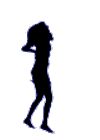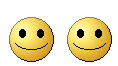Well cracking the linux password is not a very difficult job when u login by root you can do that directly by
[-]#passwd
he will ask u to type your new unix password ,enter the new unix password.
then he will ask u to retype password ,do the same
u can break any unix account password by this method
for "root" u don't need to write username of root while using "passwd" command,ucannot break password of root by any normal user.
now suppose u r administrator and u forgot ur password then on boot loader screen
press "E"
then edit first line of boot loader and type
........................................... 1 and press "b" to boot from single user mode
then it will throw u to shell prompt
sh....#
then use "passwd "command to change the password of root
sh....#passwd
now he will ask u to type ur new password,and retype it
after doing this use reboot command and start the system in runlevel 3 or five and type your
new root password..
[-]#passwd
he will ask u to type your new unix password ,enter the new unix password.
then he will ask u to retype password ,do the same
u can break any unix account password by this method
for "root" u don't need to write username of root while using "passwd" command,ucannot break password of root by any normal user.
now suppose u r administrator and u forgot ur password then on boot loader screen
press "E"
then edit first line of boot loader and type
........................................... 1 and press "b" to boot from single user mode
then it will throw u to shell prompt
sh....#
then use "passwd "command to change the password of root
sh....#passwd
now he will ask u to type ur new password,and retype it
after doing this use reboot command and start the system in runlevel 3 or five and type your
new root password..