Easy Method, No Editing:
- Go here.
- Click “Get Timeline.” There. It’s enabled, but not published yet.
- Click “Publish Now.” You’re done..
Still Easy, Edit Before Anyone Sees It:
1. Be sure you’re logged into your Facebook account.
2. Go to the About Timeline page.
3. Click on “Get Timeline.”
4. Scroll down on your timeline and edit or remove any items you don’t want shown. Do that by holding your cursor over the upper right of the item you want to edit, and then make your choice on the drop-down list.
5. From that list you can change the date of the item, add a location, hide it from the timeline, delete the post altogether, or report it/mark it as spam.
6. If you’d like to “feature” any of the posts, click on the star icon to the left of that pencil icon, and that item will be expanded all the way across the page, made larger for all your friends to see.
7. Once you’re satisfied with all the edits you’ve made, either go back to the top of the Timeline and click “Publish Now,” or do nothing and it’ll be automatically published on December 22.



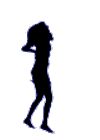

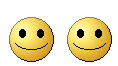

1 comment:
wheres the get it now button ???
Post a Comment