Now I am going to show you how to do this, first of all make back up of your windows installer, if you are using USB to boot backtrack than first learn how to make USB click here.
After successfully boot
After successfully boot
- Start backtrack installer
- Select your language
- Select your geographical location
- Choose your keyboard layout, or leave it on a default means USA
- Now the next window is to make partition select "Install them side by side, choosing between them each startup" than click forward.
- Do not forget the default username root and password toor, and do not forget to change them.
- Now you are able to run backtrack5 with windows XP, windows 7 and Windows Vista.


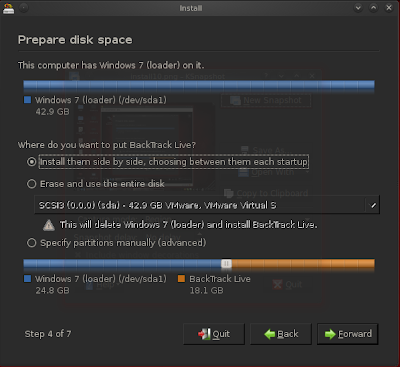
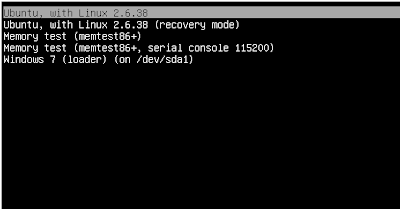
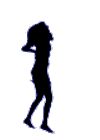

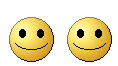

No comments:
Post a Comment