This little tweak will rename My Computer to "Computername" allowing you to easily see which computer you are logged on to.
Open the Registry Editor (You have to use REGEDT32.EXE) click Start, Run, and type "regedt32" then click on OK to start the regedit utility.
Expand HKEY_CLASSES_ROOT\CLSID\{20D04FE0-3AEA-1069-A2D8-08002B30309D}
Rename the value named "LocalizedString" to "LocalizedString.orig". Create a new REG_EXPAND_SZ
value named "LocalizedString", and set the value to "%COMPUTERNAME%".
Exit the registry editor, right click on your desktop and click Refresh. The My Computer icon should now be renamed to "Computername".
Now one only has to glance at the desktop to see what computer they are on.
Subscribe to:
Post Comments (Atom)


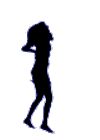

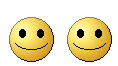

No comments:
Post a Comment