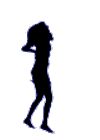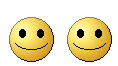Generally, the path taken by an email while traveling from sender to receiver can be explained by following diagram.
So here is the method of tracing the exact location from the email sent.I am showing the email tracing on yahoo here but gmail and other mail providing services have same concept.
Step 1:-First open up your email account and click on your inbox.
Step 2:-Now Select any email that you want to trace
Step 3:-After Opening scrool the mail at the end and in right corner you will see a option FULL HEADER click on it
Step 4:- Now Closely Look at the the header you will find the whole detail that from which IP address it is sent.
Have a close eye on these contents
1. Received From: - 127.0.0.1(EHLO mail-qy-f200.google.com) (209.85.221.200)
The IP address at last is the real IP address of the person who is sending this mail.
2. To see the proper location of this IP address Go to www.whatismyip.com or www.whois.domaintools.com .These websites help you to find the whole detail and satellite images of the ISP location from the Email was sent.
SANJU's Suggestion:- "After finding the IP address of the sender I recommend to use www.whois.domaintools.com to get satellite image of the location from the mail is received."
02 September 2010
***Email Tracking***
Generally, the path taken by an email while traveling from sender to receiver can be explained by following diagram.
So here is the method of tracing the exact location from the email sent.I am showing the email tracing on yahoo here but gmail and other mail providing services have same concept.
Step 1:-First open up your email account and click on your inbox.
Step 2:-Now Select any email that you want to trace
Step 3:-After Opening scrool the mail at the end and in right corner you will see a option FULL HEADER click on it
Step 4:- Now Closely Look at the the header you will find the whole detail that from which IP address it is sent.
Have a close eye on these contents
1. Received From: - 127.0.0.1(EHLO mail-qy-f200.google.com) (209.85.221.200)
The IP address at last is the real IP address of the person who is sending this mail.
2. To see the proper location of this IP address Go to www.whatismyip.com or www.whois.domaintools.com .These websites help you to find the whole detail and satellite images of the ISP location from the Email was sent.
SANJU's Suggestion:- "After finding the IP address of the sender I recommend to use www.whois.domaintools.com to get satellite image of the location from the mail is received."
So here is the method of tracing the exact location from the email sent.I am showing the email tracing on yahoo here but gmail and other mail providing services have same concept.
Step 1:-First open up your email account and click on your inbox.
Step 2:-Now Select any email that you want to trace
Step 3:-After Opening scrool the mail at the end and in right corner you will see a option FULL HEADER click on it
Step 4:- Now Closely Look at the the header you will find the whole detail that from which IP address it is sent.
Have a close eye on these contents
1. Received From: - 127.0.0.1(EHLO mail-qy-f200.google.com) (209.85.221.200)
The IP address at last is the real IP address of the person who is sending this mail.
2. To see the proper location of this IP address Go to www.whatismyip.com or www.whois.domaintools.com .These websites help you to find the whole detail and satellite images of the ISP location from the Email was sent.
SANJU's Suggestion:- "After finding the IP address of the sender I recommend to use www.whois.domaintools.com to get satellite image of the location from the mail is received."
***ORKUT Scrap SMS***
This is one of the things that we all Indians have been waiting for and could have thought that this could be possible.
Now here it is to everyone.
* Now a very simple way has been found through which you can get your ORKUT scraps on your mobile phones via SMSs.
* No need of GPRS or WAP or internet connection on your mobile phones.
* No need of a hi-fi mobile phone.
* Just a simple cell phone needed which can receive SMSs.
* No charges involved. It is totally FREE.
Its a combination of a free SMSs delivery client website and your ORKUT ID. Follow the following simple steps & get your ORKUT scraps on your mobile for free like a simple SMS:
1. Login to your Orkut account and click on your profile itself. You will get your Orkut id on the address bar. Like
http://www.orkut.co.in/Main#Profile?uid=16824650757781777169
In my case 7234157344247602194 is my unique Orkut id. Note urs.
2. Now go to
http://www.mytoday.com/
and register your mobile. This can only be done by sending sms REG to 9845398453. This will cost you 1 to 3 Rupees based on the operator.
3. Now Mytoday will send you your password to your mobile.
4. Login to http://www.mytoday.com/ using your mobile number as id and the password that you received as sms on your number
5. Click on the 'Manage' link under the heading Feeds.
6. Click on "SMS" and at the following page you will find an option to Add Feed with two form lines to fill. One is the 'Name' and the other is 'URL'
7. Now put any name of ur interest in the 'Name' field.
8. Now in the URL insert this link
http://www.orkutfeeds.com/feed.php?uid=0000111100001111 (in my case). Everything is same but you will have to change the 0000111100001111with your unique Orkut id which you created and noted in step 1.
9. You Have done now and njoy
Note:
* This trick will not work if the scrapbook you are using is locked. So please unlock the scrapbook before doing this.
* You will not receive the SMSs instantly. It could take over 3-4 hours for the scrap SMSs to reach your mobile inbox.
* This whole trick/process is for Indian cell users only.
* The word limit is 71. So you won't get to read the full scrap if it exceeds 71 words.
FOR ANY TYPE OF QUERY AND PROBLEM CONTACT ME
Now here it is to everyone.
* Now a very simple way has been found through which you can get your ORKUT scraps on your mobile phones via SMSs.
* No need of GPRS or WAP or internet connection on your mobile phones.
* No need of a hi-fi mobile phone.
* Just a simple cell phone needed which can receive SMSs.
* No charges involved. It is totally FREE.
Its a combination of a free SMSs delivery client website and your ORKUT ID. Follow the following simple steps & get your ORKUT scraps on your mobile for free like a simple SMS:
1. Login to your Orkut account and click on your profile itself. You will get your Orkut id on the address bar. Like
http://www.orkut.co.in/Main#Profile?uid=16824650757781777169
In my case 7234157344247602194 is my unique Orkut id. Note urs.
2. Now go to
http://www.mytoday.com/
and register your mobile. This can only be done by sending sms REG to 9845398453. This will cost you 1 to 3 Rupees based on the operator.
3. Now Mytoday will send you your password to your mobile.
4. Login to http://www.mytoday.com/ using your mobile number as id and the password that you received as sms on your number
5. Click on the 'Manage' link under the heading Feeds.
6. Click on "SMS" and at the following page you will find an option to Add Feed with two form lines to fill. One is the 'Name' and the other is 'URL'
7. Now put any name of ur interest in the 'Name' field.
8. Now in the URL insert this link
http://www.orkutfeeds.com/feed.php?uid=0000111100001111 (in my case). Everything is same but you will have to change the 0000111100001111with your unique Orkut id which you created and noted in step 1.
9. You Have done now and njoy
Note:
* This trick will not work if the scrapbook you are using is locked. So please unlock the scrapbook before doing this.
* You will not receive the SMSs instantly. It could take over 3-4 hours for the scrap SMSs to reach your mobile inbox.
* This whole trick/process is for Indian cell users only.
* The word limit is 71. So you won't get to read the full scrap if it exceeds 71 words.
FOR ANY TYPE OF QUERY AND PROBLEM CONTACT ME
Subscribe to:
Comments (Atom)